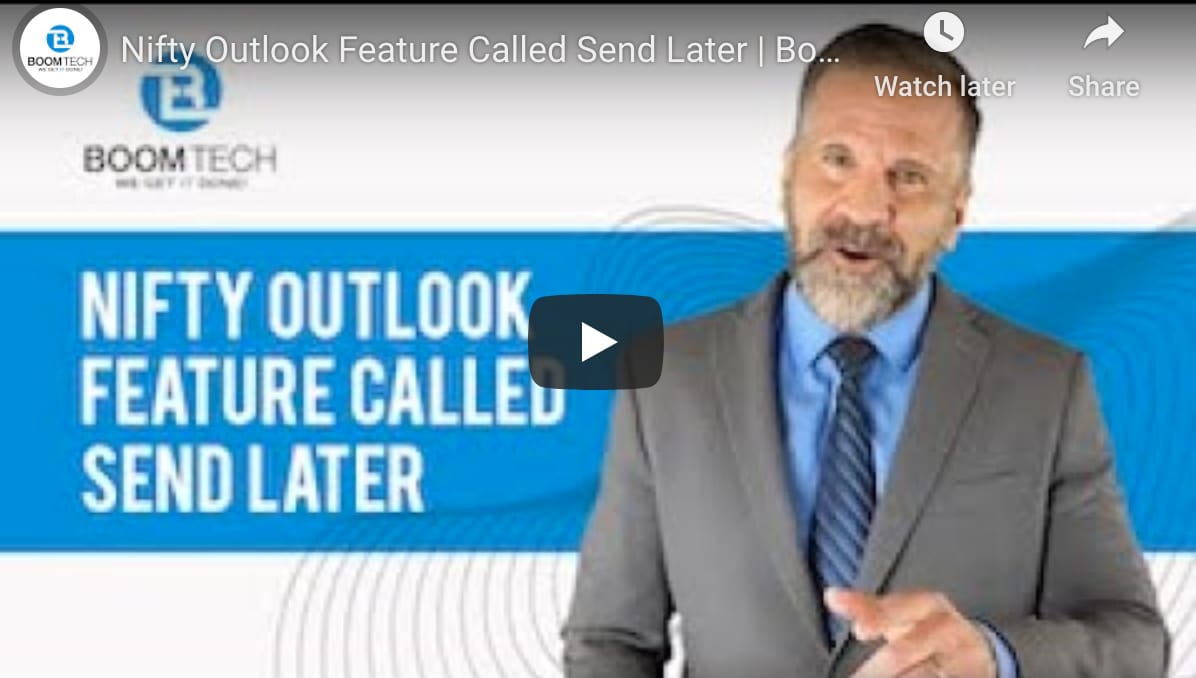
Microsoft Outlook Send Later
Most office workers and people, in general, understand the basic functionality of Microsoft Outlook. This handy program allows anyone to send and receive emails effectively and efficiently. While Outlook has plenty of features that people use all the time, there’s one feature that’s still relatively unknown despite being one of the most useful. Learn how you can enjoy email made easy with Outlook’s handy hidden feature.
Send Later
Outlook’s handy hidden feature is called Send Later, and it grants you the option to schedule emails that you draft to be sent at a future time. You’ll typically find this option in a drop-down menu by the send button, depending on your version of Outlook, though more dated versions may require you to go to the options section for scheduling. Once you click Send Later, you can schedule your email for whenever you like. Even after you’ve scheduled it, you’re free to cancel it or edit it at any time before it’s sent.
Protecting Productivity
Email can dominate the workday, leading to decreased productivity for other tasks. Workers often check their email several times an hour, and that can seriously impact the time required for their tasks throughout the day. While sending emails is virtually unavoidable, the Send Later feature lets you decide when. As Mike from BoomTech explains, “I usually cue up all my responses for 5 p.m. and have them all go out at once versus allowing email to rule my daily schedule.” After all, interrupted work can delay productivity by 25 minutes, according to the University of California, Irvine.
Encouraging Responses
If email discipline isn’t a problem for you, there are other benefits to the Send Later feature. Instead of sending an email immediately after drafting it, you can schedule it for a time when the recipient is more likely to be engaged.
Imagine you need to send an email to an executive who gets hundreds of them every day. You know they arrive at their office at 8 a.m. and check their email first thing. If you schedule the email to send at that time, they’re more likely to read it, as it should be at the top of their list.
Controlling Emotions
Everyone has received a nasty email at some point. Getting one can not only put you down for a while, but it can make you feel angry toward the sender. Your first instinct may be to respond with a nasty email of your own, but that’s not productive. The experience of immediately sending a nasty email is something we can all relate to.
Instead, you can use the Send Later feature to delay sending by an hour or two. After you’ve had time to cool off, you can go back and edit the email’s contents or simply cancel the email if there’s nothing important to be gained from the exchange.
Ensuring Concision
When you receive information, how would you prefer it organized? Most people would like a single document with everything they need. Unfortunately, that’s not how a lot of business emails go. You may send information to a colleague, then remember something else a few minutes later. To add the extra information, you’d have to send an extra email. With Send Later, you can edit the contents of a scheduled email as you like.
Outlook’s hidden Send Later feature is just one of many ways you can optimize your email game. Contact BoomTech to make the most out of all your technology efforts with our managed IT services!
Categories
Hear from Philipp Baumann, owner and founder of BoomTech:


